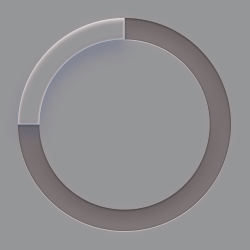Just like the “real world,” the internet has some dangers children need to be made aware of.
From inappropriate content, to less than kind comment sections to outright predators, there are plenty of things to make a parent nervous about allowing their child in the cyber world. The good news, is there are plenty of precautions and steps that can be made to educate and protect your child from falling victim to these dangers.
Adjust restrictions as needed: No two kids are alike, and children in different age groups will require different sets of guidelines and oversight. Though there is no defined set of rules, there are some legal acts with the intent to help kids stay safe online. The Children’s Online Privacy Protection Rule, established in 1998, creates safeguards like keeping children off of social media under the age of 13. Regardless, millions of kids under 13 have found their way onto Facebook, Instagram, and Snapchat anyway, often with parental consent.
In some cases, parents want their kids on Facebook so that they can communicate with grandma. They’ll actively encourage the kids to lie about their age,” says Stephen Balkam, Founder and CEO of the Family Online Safety Institute. “We’re trying to teach good digital citizenship to kids. If the first experience they have is to lie to get onto a platform, that’s about the worst kind of modeling you can offer.” Be a good role model.
Teach kids to protect their privacy: While younger children may not fully understand the consequences of giving out personal information, it should be talked about.
Never give anyone their name, address, phone number, school name, or picture without a parent’s permission.
Not to respond to mean or inappropriate messages
Never to meet anyone in person they “meet” online.
Let your child know that they can and should always come to you if they find something online that makes them uncomfortable.Assure them you will not overreact, they will not be in trouble, or get privileges revoked.
Be aware of your child’s online habits: Know who your children are interacting with online and what sites they are visiting. With Google’s Family Link you are able to set internet time limits, and a bedtime for their screen time. Weather it’s time for bed, homework, or dinner you have the ability to lock your child’s device when it’s time for a break.
If you want to invest in a program, There are several different parental control software to choose from. Some of the best include Questodio ($54.95 up to 5 devices) Net Nanny ($39.99 for 1 device, $12.00 per device up to 5, and $9.00 per device up to 10) Kaspersky Safe Kids ($14.99 for 1 device) among countless others.
But parents don’t have to dish out the cash to monitor their kids online activities. Microsoft offers a service called Microsoft Family Group, with Family Group you can schedule screen time, set content filters, check in on your child’s location, and monitor spending habits in places like the Microsoft Store.
Use a search engine designed for kids: Google has many search engines designed for kids including Kiddle, Kidtopia, and KidRex. Another great search engine for kids to use is kidssearch.com. Kidssearch.com provides links to reference sites like a dictionary or thesaurus, school subject help, an image and video search and even games.
In the “real world”your kids are taught not to talk to strangers, or cross the street without looking. You teach them to be kind to one another and to treat others the way you want to be treated. The same goes for online habits. Just like you can’t shield kids from the “bad” in the world forever, you can’t protect them from everything “bad” online. You can however, teach them good habits and what to do when situations come up. Knowing that your child is well informed about the dangers of the internet can put your mind at ease.